Go to https://developer.microsoft.com/en-us/microsoft-edge/tools/vms/
Download VM zip file by clicking VirtualBox link. Extract the zip file.

Before installing, please note:
These virtual machines expire after 90 days. We recommend setting a snapshot when you first install the virtual machine which you can roll back to later. Mac users will need to use a tool that supports zip64, like The Unarchiver, to unzip the files.
The password to your VM is “Passw0rd!”
Go to https://www.virtualbox.org/wiki/Downloads
Download oracle virtualbox by clicking on windows hosts.
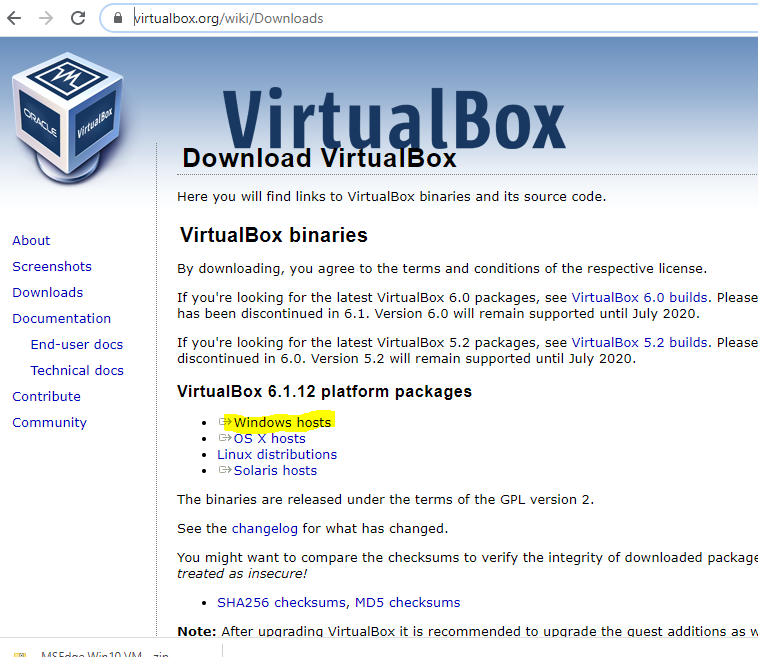
Once installation done, run the oracle VM Virtual box Manager.
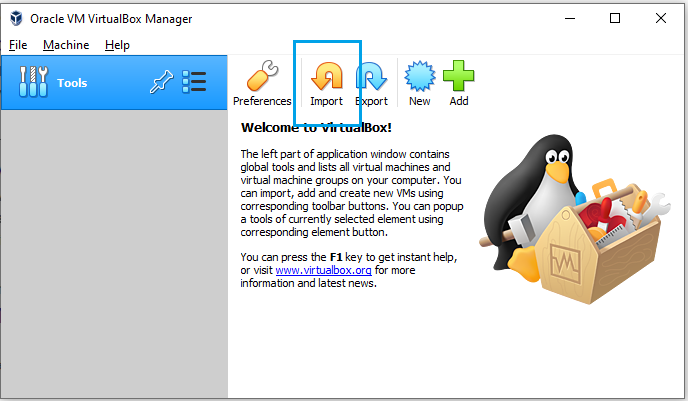
Select Import.
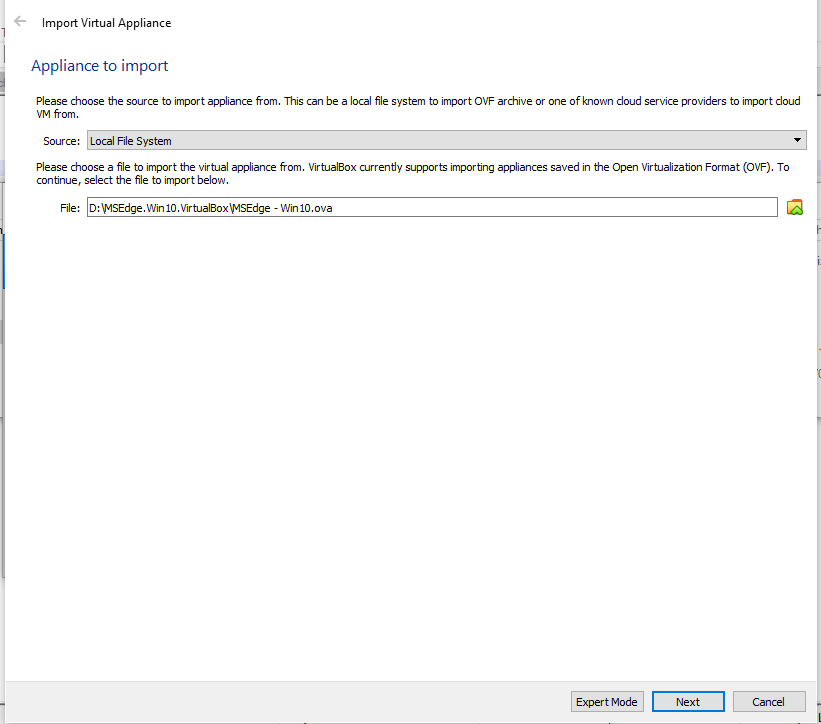
Select the downloaded ova file from Microsoft site. And click Next.
In below window, change the RAM and Machine base folder as per requirements.
And then click import.
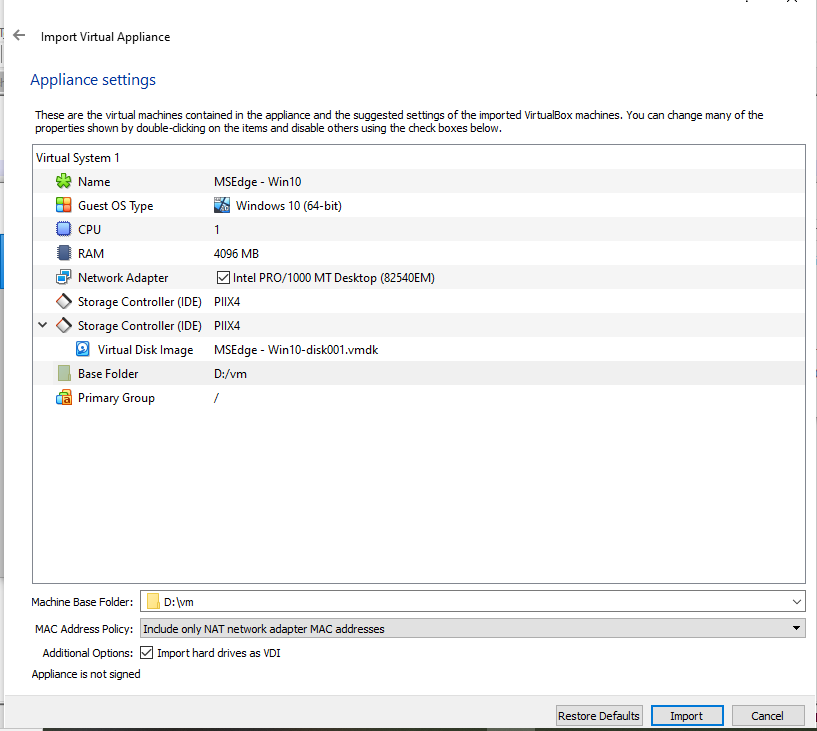
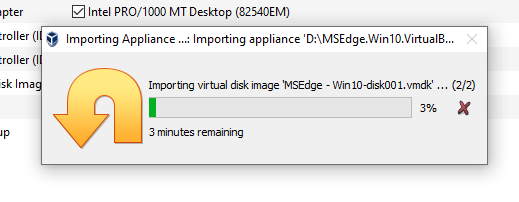
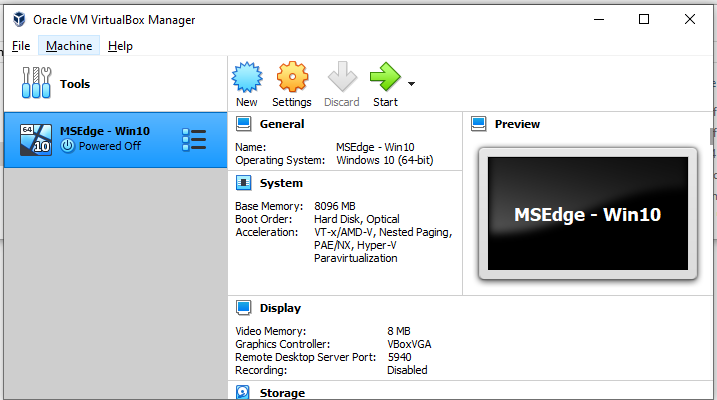
Click Start to start the VM.
Bonus: Explore the settings yourself.
You can change RAM size from Settings > System.
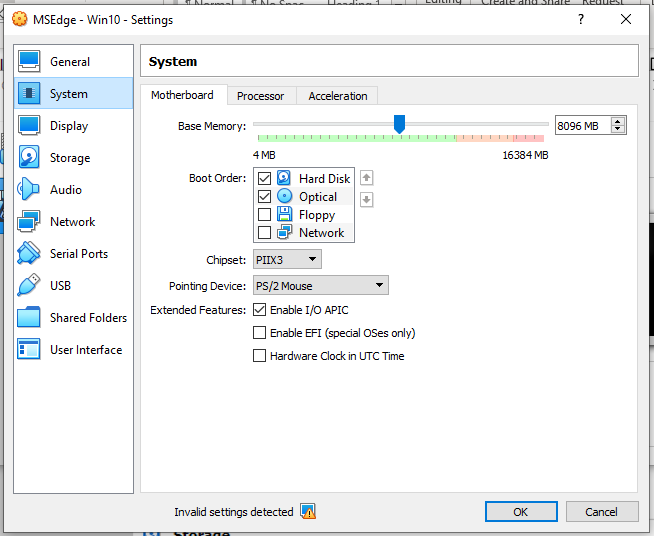
Please do share queries or feedback in comments below.
Happy Virtual machine working! 🙂
Good to know!